There are 255 million WordPress websites currently performing on the web. You might have noticed multiple times that, when you open a website, it takes a long time to open and because of that you either leave or wait for the website to load. So, how to speed up WordPress websites?
Before diving into the solution let’s see some important things related to WordPress website speed.
The website speed relies on various aspects such as the hosting you are using, WordPress themes, types of WordPress website you are using etc. So, let’s see the importance of website speed.
Why is website speed important?
The website speed is the primary factor because website visitors might leave your site due to low speed and it can also impact revenue.
If the website speed is fast then it’ll help the website to rank on google easily and it can boost your revenue efficiently.
That’s the reason why speed up the WordPress website is essential. It is also a UX/UI design trend and web design trend nowadays because the user experience is a very important element.
How to check website speed?
Because of advanced web browser systems sometimes we make the mistake of not checking website speed regularly.
This mistake happens because the website stores our data in the cache system due to the regular visits and helps the website to load faster for us. But this system does not work for new visitors and they experience a low website loading page.
That’s the reason why we have to check our site speed regularly. You can check the speed by doing the below steps:
Step-1: Search PageSpeed Insights on google and click on the first link.
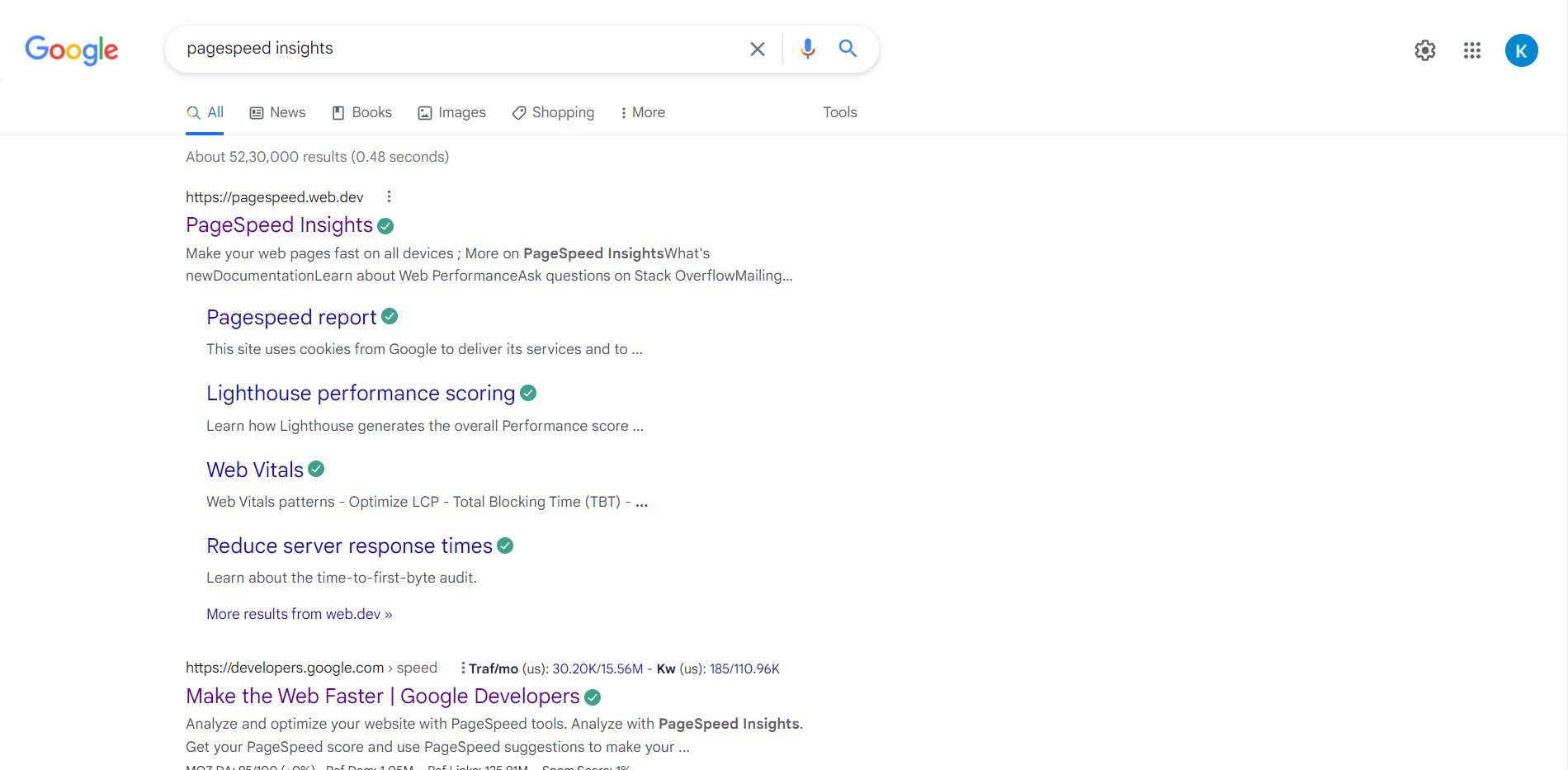
Step-2: Put your website URL to analyze WordPress website speed.
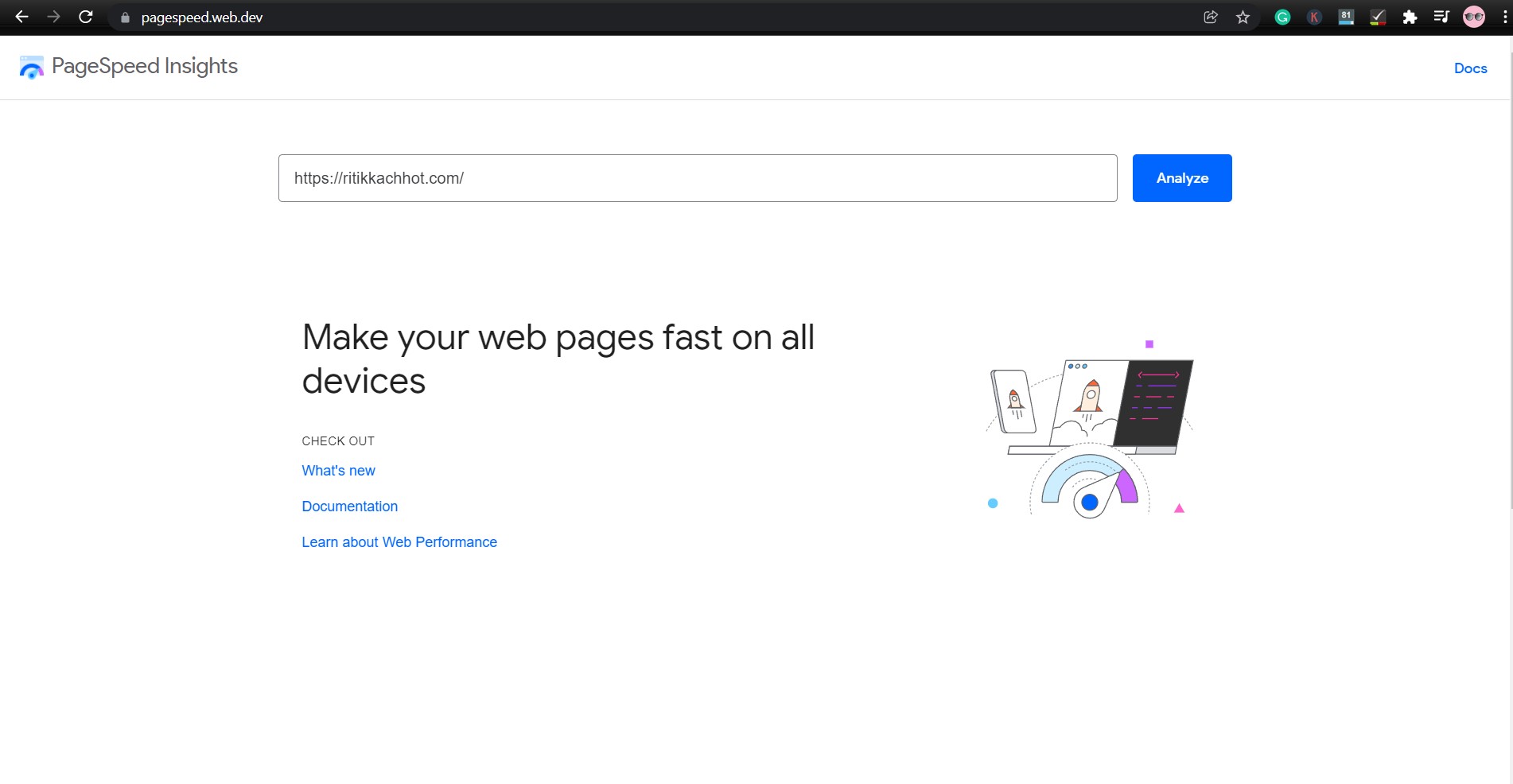
Step-3: It’ll show all over performance rating of the website speed with issues
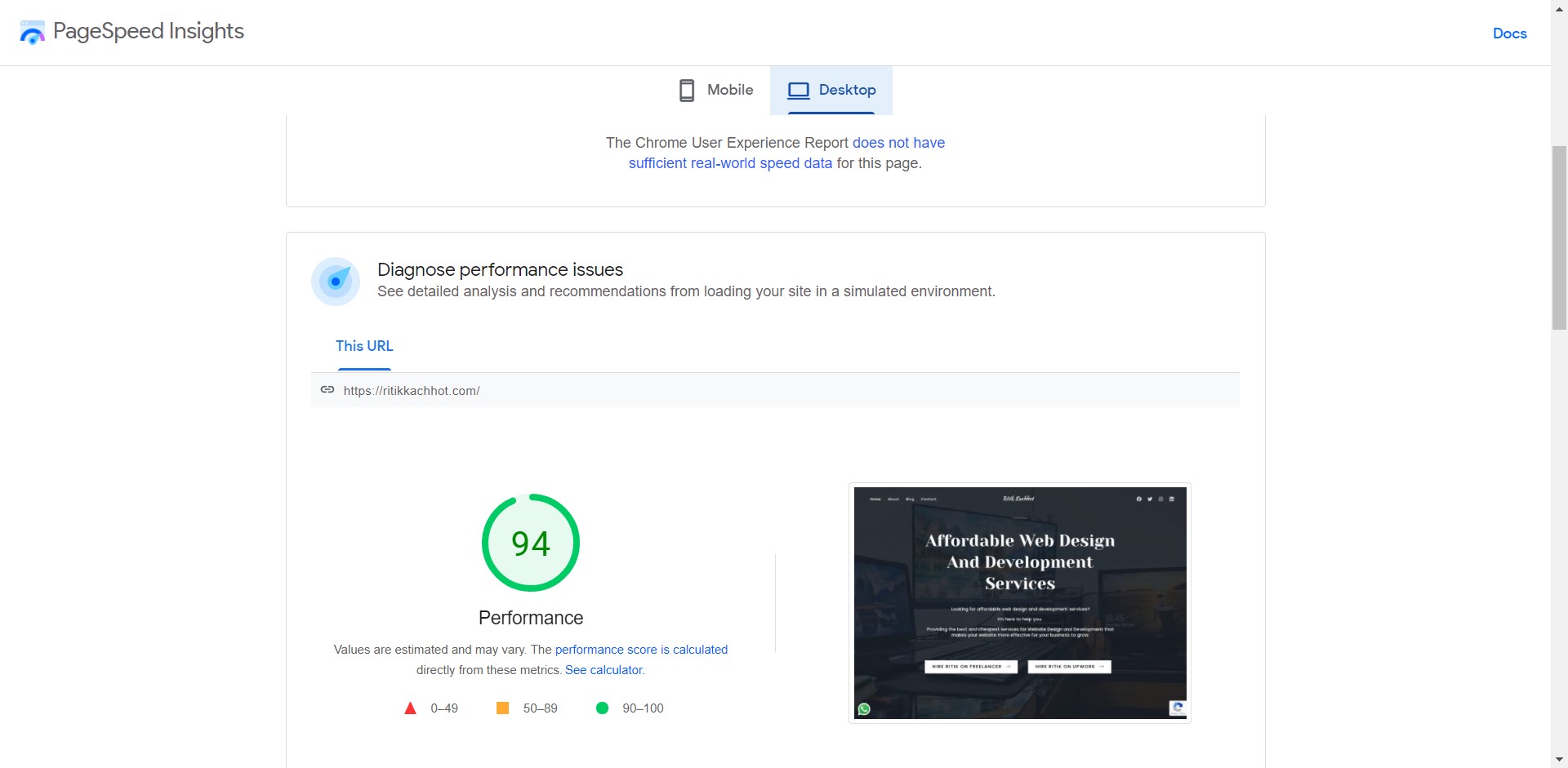
Steps for speed up WordPress website
Here are the steps to increase your website speed easily with effortless steps.
1. Use of light-weight WordPress themes
The WordPress themes are an essential part of a website. The themes you choose for the website should be lightweight because it takes less time to load an entire page.
There are various themes for WordPress but choosing the right one depends on the services you want to provide for the users. Here are some factors to consider before choosing the lightweight WordPress theme.
Compare free and paid themes before selection
There are several free and paid themes available but select on a performance basis such as accessibility, mobile-friendliness and minimalist design.
Remove features that are not useful for you
You can remove the features that aren’t useful for the website. Remove unusual icons, headers options, pages and video sections. A simple example is that a Blogging website doesn’t need a pricing section.
Select the features that you need for your content
By considering the above example, select the themes that features are useful for your website design.
Here is the list of some of the fastest WordPress themes based on real testing.
- Hello elementor
- Neve
- Astra
- GeneratePress
- Page builder framework
- OceanWP
- Zakra
- Customify
- Twenty Twenty
- Responsive
- Sydney
2. Reduce the size of images
Images are very useful for a website because it helps users to get more information from the content and it increases the engagement time of the users on the website.
However, images are major factors for slowing website speed because, when someone visits your website the site takes time to load all the images and then display them. So, to make the website faster, reducing the size of images is necessary.
Page size is also affected by the images, so by reducing the size of images the page size will automatically be reduced and the page will load faster.
How to reduce the size of images by using WP-Optimize?
To reduce the size of images, WP-Optimize is a go-on WordPress plugin. And here is the procedure to optimize the images to speed up the WordPress website.
Install the WP-Optimize plugin on WordPress.
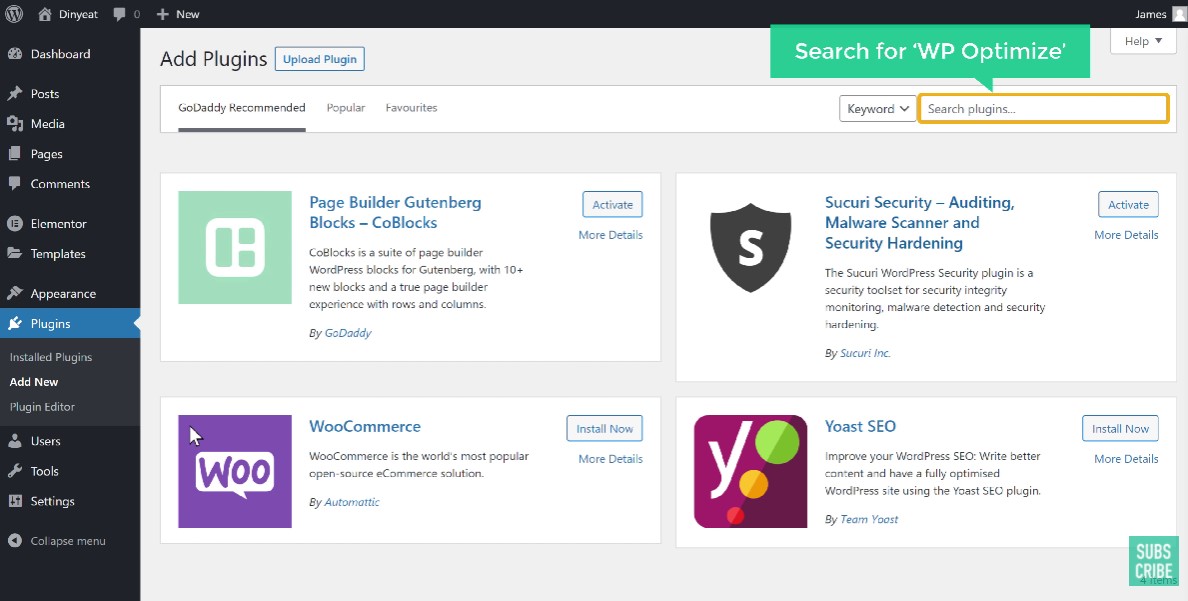
Click on the images to compress the uncompressed images.
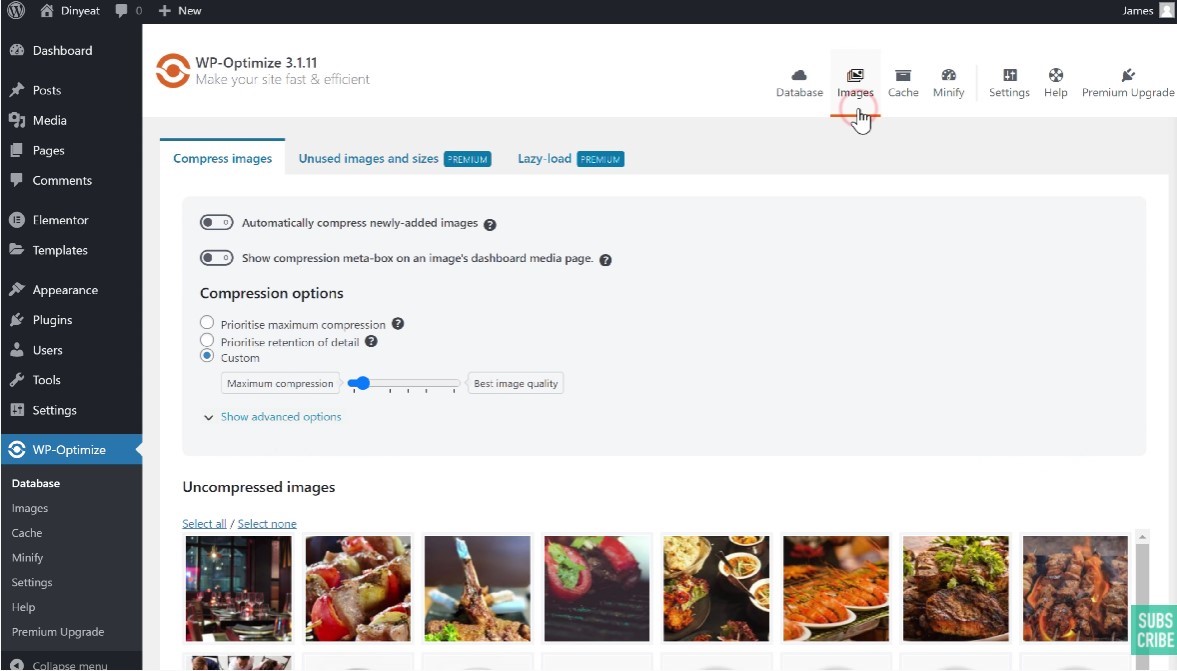
Select all the images and then press the compress images.
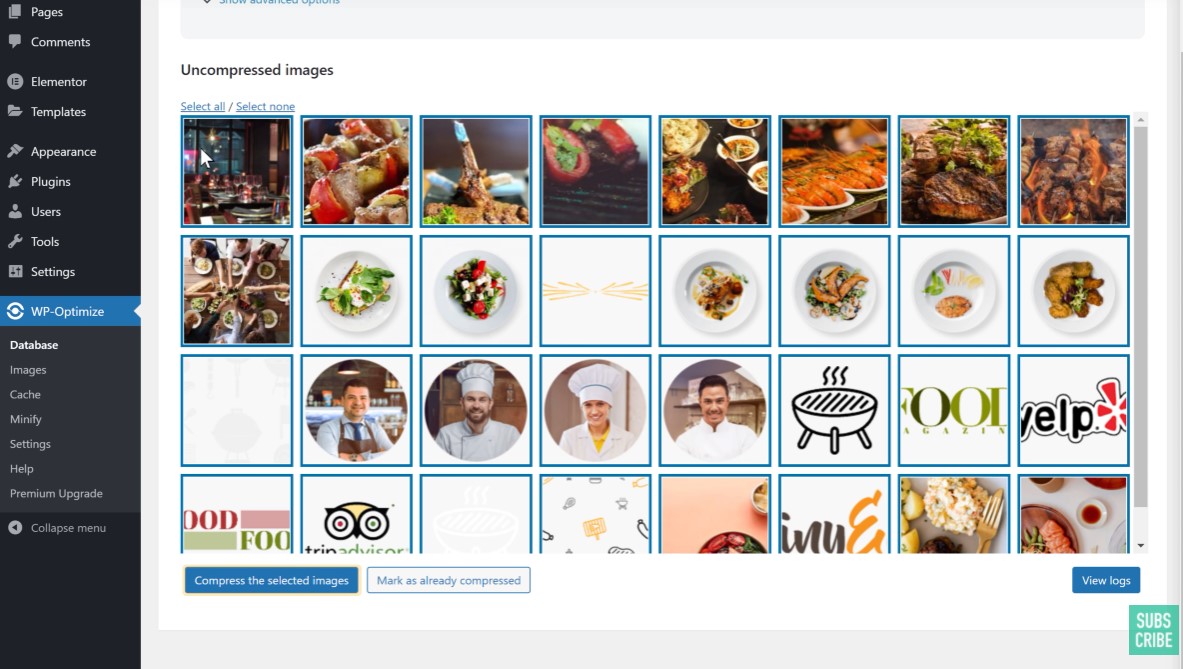
Start the automatically compress newly-added images feature.
Whenever you add a new image, this feature will automatically reduce the size of the images.
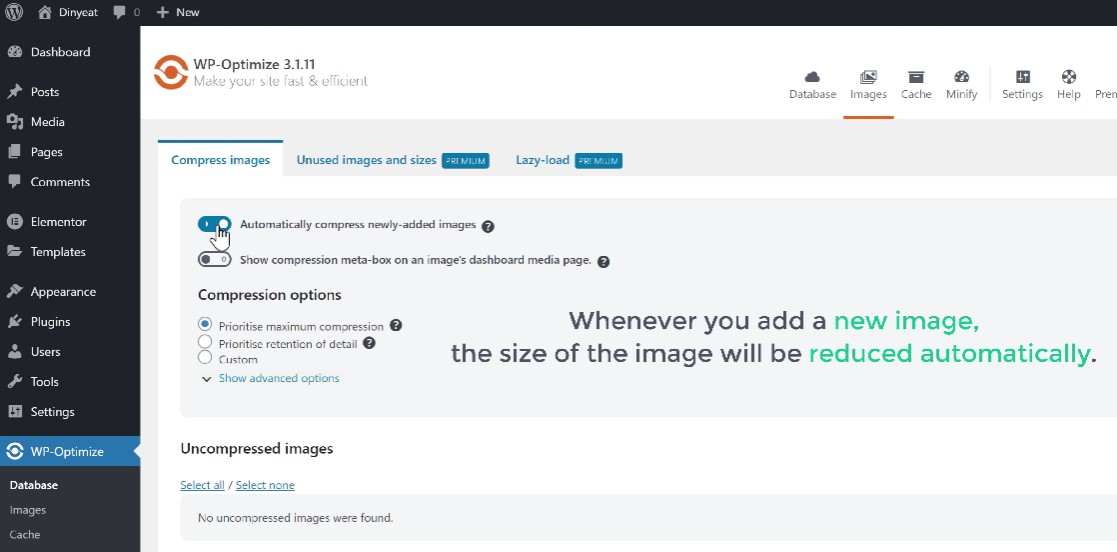
3. Enable page cache on your website
How does cache work?
When someone visits your site, it takes time for the hosting provider to bring that data from the website. So, this will take more time and it affects the website speed.
Once you enable cache, a copy of website data will be saved in WordPress and when a customer visits the website, the copy of the data will be sent to the users. This helps the website to load faster and it easily increases the speed of the WordPress website.
How to enable cache on the website?
It is simple to add page caching on the website. Just click on the cache and enable page caching on WP-Optimize. Cache helps to speed up the WordPress website.
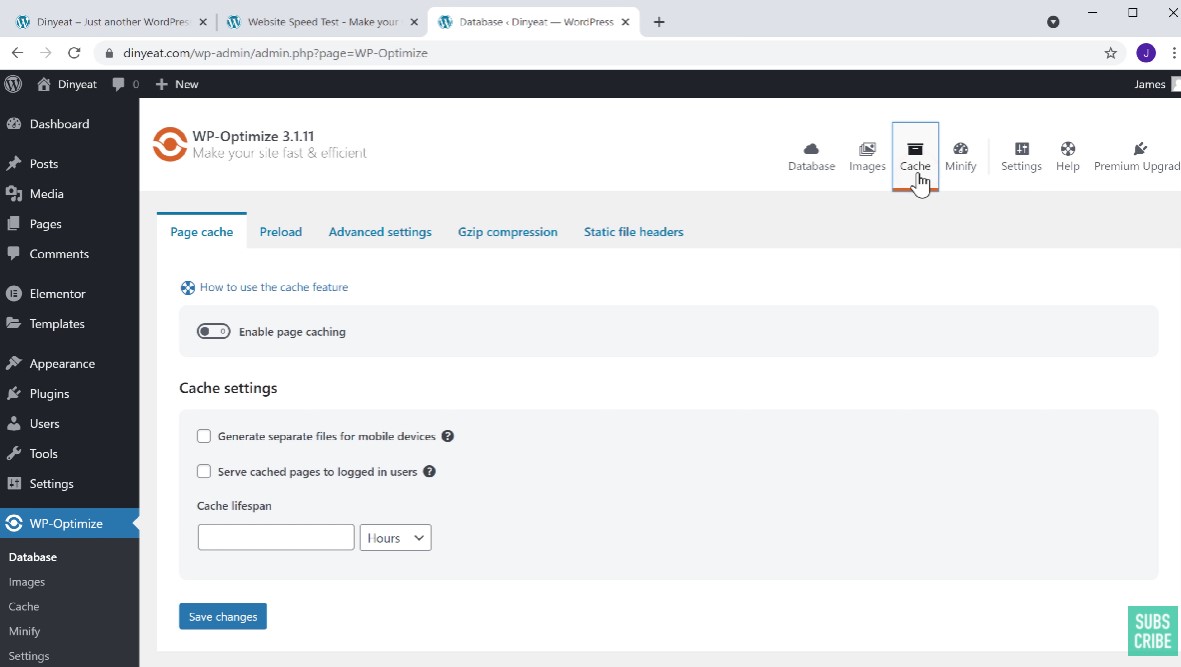
4. Get the best hosting
The hosting provider plays an important role in the speed of the WordPress website. Hosting services depends on the features such as security, uptime and downtime, loading speed and backups. Also, the hosting server plays a major role in web hosting.
What is a hosting server?
A hosting server is a place where all the data of the website is stored. So when someone visits a website then all the data from the server is given to the visitors.
Now, if you have a high-performance server, the website will load faster and the data of the website will reach the users quickly. That’s the reason to choose a good hosting server that helps the website to load faster.
How to select a better hosting server?
Once you choose a good hosting provider it is also important to select the better hosting server. Select the hosting server that is closest to your audience.
Let’s take an example: If your audience is from the USA then choose the USA server because a server that is far from the audience takes time to load and will affect the website speed and page loading time.
5. Use of CDN
Here is the final way to speed up WordPress website. The content delivery network (CDN) is very useful to providing content efficiently to the users. Now, let’s see what is CDN.
What is CDN (Content delivery network)?
CDN is the group of servers available around the world. Just like a hosting server CDN can be used to store website data.
If the website visitors are far away from the server, it takes time to deliver the content to users because of the low speed. So, instead of this if you connect your site to CDN which is available all across the world, a copy of the website data is stored in the CDN servers.
Now if visitors open your website, the website data of your site is taken from the nearest CDN server. This helps the website to load faster and can deliver the content frequently.
Conclusion
Now you know the different ways to speed up WordPress websites. The website speed is the crucial part because it directly affects the services conversion and user experience. Now, try one of the above techniques to increase the website speed.
